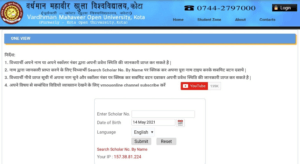Samsung Galaxy J5/ J7 Mobile Tips and Tricks :-
Today here we will talk about the Samsung Galaxy J5/ J7 Mobile Tips and Tricks, features and specification. And also i will tell you How to root Galaxy J5 and J7 easily. Samsung introduced the two smartphones in India namely galaxy J5 & J7 the price of the smartphones are Rs 11,999 &Rs 14,999 respectively. The smartphones will be available on Flipkart and Amazon. The phone will be available in many colors like black, white& gold variant.
Samsung introduced the first time in smartphones the latest selfie auto focused camera with LED flash.
Purchase Here Samsung Galaxy j5 4G Mobile 8GB on Flipkart:- black White Gold
Purchase Here Samsung Galaxy j7 4G Mobile 16 GB on Flipkart:- black White Gold
Top 9 Samsung Galaxy J5/ J7 Mobile Tips and Tricks
1.Enable Power Saving Mode: Tap “Apps” on the home screen go to settings >Battery and then there is on/off mode , open power saving mode. Turn it on , now it will help you save battery power by reducing CPU usage. It is very helpful feature.
2. Custom Toggles : You can set the toggles acording to you in Galaxy J5 and J7, Just scroll down the shutter, now click on the edit button and now add whatever you want to add in Toggle menu. You can change position of individual toggles also. Simply drag and drop to add extra toggles.
Read:- Samsung Galaxy J5 and J7 Hard Reset and Pattern Unlock
3. Lower the Screen Brightness and Timeout Duration: Go to “Apps” on the home screen>Access “Settings”>Under “Device”, tap “Display”>Tap “Screen timeout” and select a lower value, like “15 seconds”
4. Select Sim : Simply scroll the shutter down and select the sim you want to make default. When you select the sim you can find that there is change of theme also. It’s prettycool and easy to identify Sim with the theme

5. Switch from 4G to 3g: Go to Apps on the home screen access “Settings”
Under “Connections”, tap “More connection settings”
Tap “Mobile networks” > “Network mode”
Select “WCDMA” to switch to 3G
Select “GSM” to switch to 2G
Select “4g” to switch to 4G
6. Enable Wi-Fi, Hotspot, GPS, and Bluetooth: Swipe the “Status” bar downTap the “Wi-Fi”, “Location” and “Bluetooth” tiles to enable these features
7. Change Folder Background Color : Now in new Galaxy j5 and J7 you can change the color of folders background, simply open the folder and on the top right there is a theme icon. Tap on theme icon , now select the colors available.
8. Use of Third Party Apps: Access “Settings”Scroll to “Device”Tap “Applications” > “Application manager”Swipe to the “Downloaded” screen Tap the desired app and tap “Disable” / “Force stop”To remove an app completely, tap “Uninstall” twice to confirm.
9. Hide apps from App Drawer : You can now hide apps from app drawer , so that any one else can not see this. Sometimes we have some private apps that we don’t want to show to any one. With this hide option, you can hide individual apps. Simply open the app drawer and tap on the edit button on the top right. Now you will see minus sign got appeared on the apps. Now tap the minus sign on the app you want to hide. This will not delete or uninstall the app , it will only hide or disable the the app. So all the function of the get off. To turn it on again, go to settings >> application manager and enable the app.
These Are Top 9 Samsung Galaxy J5/ J7 Mobile Tips and Tricks. I hope these tricks Are helpful for you. Any Query comment the post below.