Yes, you can change your name online from your account at onlinesbi website, We have tried to change name from profile login. You can give it a try too.
Method to change Name in State Bank of India Account
- Online
- Offline
Online Method using Netbanking
First you need to login to your account at onlinesbi website here after that navigate to profile link from sidebar menu
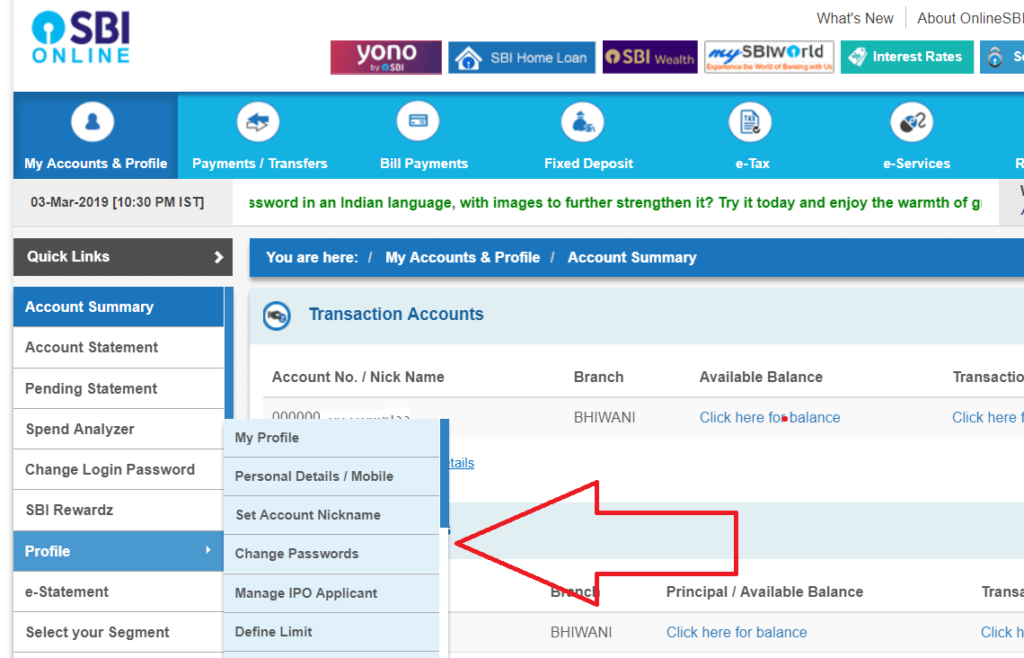
On profile menu click on personal details which shows you all details correctly change if you want to.
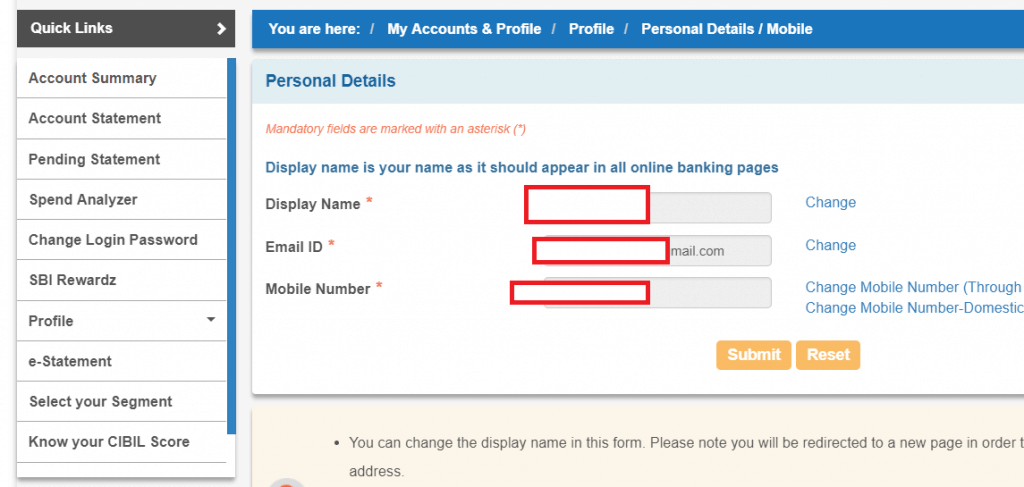
While changing these information you might receive OTP on mobile for security confirmation in banking online, since there are several systems for this, you can check your source of ChexSystems consumer information for more.
Offline Changing Method – Branch Visit
Now you have to write an application requesting the name change in you SBI savings account. You have to mention the following in the application:
- Your existing saving / current account number and customer ID / CIF number.
- Your existing name, followed by the new name.
- A a valid reason for name change.
- Your old and new specimen signatures.
- Your contact details; postal address, mobile number, and email address.
You should also provide some important documents like: Voter ID, PAN Card, Aadhar Card, Passport, Driving License
Valid proof of name change
- You can provide self-attested copy of your marriage certificate (if you are a women and want to change after marriage).
- An attested copy of the Gazette notification with the old and new names on it (if changing name for any other reason).
Valid proof of signature
In case you change your signature you have to provide any government-issued self-attested photo identity documents where your signature is notarised or duly attested by competent authorities.


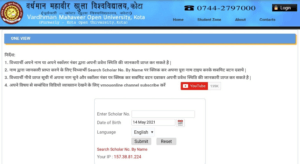













The online method that is described here only changes the display name i.e. how you want your name to be displayed in the website but not the Name itself.
Is this display name should display on online statement also
Sbi account name change
INCORRECT NAME I WANT CHANGE MY NAME
Online method will only change the profile name wherever it displayed in website but not the actual account name in the bank records. For that, we need to visit the home branch only.