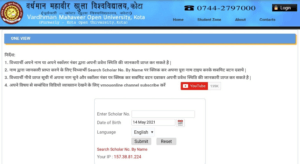Here is how to stop irritating promotion call and sms in Jio, Check the status of DND activation
Table of Contents
START DND in JIO : How to Activate or Deactivate Do Not Disturb
DND or its full form is Do Not Disturb. This is an initiative by TRAI (Telecom Regulatory Authority of India) [ remember the full form of “TRAI” , its full form could come in your exams of 2 marks like I received a question “What is full form of DVD” ] to save consumers from unsolicited calls and SMS. If a person registers his/her mobile number, then it would be illegal for telemarketers to send any sort of unsolicited SMS or calls on those numbers.
START DND in JIO: How to Activate Jio DND (Do Not Disturb)
Nothing just nothing you have to do or it’s not a rocket science to learn it. Just stay with Dominic Toretto to learn it in the easiest way. The simplest thing you have to do is just send an SMS or call on a number that I’m giving you below in full detail to START DND in JIO.

How to Activate Jio DND (Do Not Disturb) Prepaid and Postpaid
So let’s start the fight with irritating customers call and SMS without wasting a single second of yours.
Buy Jio Mobile 1500 Pre Booking Online Registration
Call Divert Jio to Other Number Activate Deactivate Divert Waiting Forward
START DND in JIO: How to Activate Jio DND (Do Not Disturb) Service?
I’m also a Jio user and I don’t feel that I’m receiving too irritating calls and SMS from them but if you get frustrated by receiving irritating calls and SMS from Jio, have a look at my solution! You can activate Jio DND (Do Not Disturb) service by two methods and these methods are as follows:
- By Call Method
- By SMS method
Activate Jio DND (Do Not Disturb) Service by Call Method:
First we will discuss Call method to activate Jio DND (Do Not Disturb) service on your mobile phone and for that, you have to call on a number. See below table to know the number.
| Call 1909 for activation of Jio DND (Do Not Disturb) service in your smartphone |
Activate Jio DND (Do Not Disturb) Service by SMS Method:
Now we will discuss the second method and that one is SMS method to activate Jio DND (Do Not Disturb) service in your mobile phone and for that, you have to call on a number. See below table to know the number.
| SMS START 0 to 1909 for activation of Jio DND (Do Not Disturb) service in your smartphone |
Use above two methods to completely block all irritated calls and SMS from all kinds of offers or if you want to block selected offers then see below table:
Activate Jio DND (Do Not Disturb) Service by SMS Method According to Yourself:
| Block Irritated Calls and SMS from | How to Block (Jio DND) |
| To block Banking, Insurance, Financial Products and Credit Cards related Calls and SMS | SMS START 1 to 1909 |
| To block Real Estate related Calls and SMS | SMS START 2 to 1909 |
| To block Educational related Calls and SMS | SMS START 3 to 1909 |
| To block Health related Calls and SMS | SMS START 4 to 1909 |
| To block Consumer Goods and Automobiles related Calls and SMS | SMS START 5 to 1909 |
| To block Communication, IT, Entertainment, Broadcasting related Calls and SMS | SMS START 6 to 1909 |
| To block Tourism related Calls and SMS | SMS START 7 to 1909 |
To check whether you are already registered for Jio DND (Do Not Disturb) services ⚙ or now get registered after applying this method just click on the given link below and follow the process.
Check Here if DND is activated
How to Deactivate Jio DND (Do Not Disturb) Service?
To deactivate Jio DND (Do Not Disturb) service in Jio just follow the same procedure like:
| Call 1909 for deactivation of Jio DND (Do Not Disturb) service in your smartphone |
| SMS STOP 0 to 1909 for deactivation of Jio DND (Do Not Disturb) service in your smartphone |
Please comment if you have any question