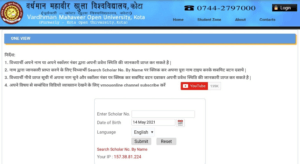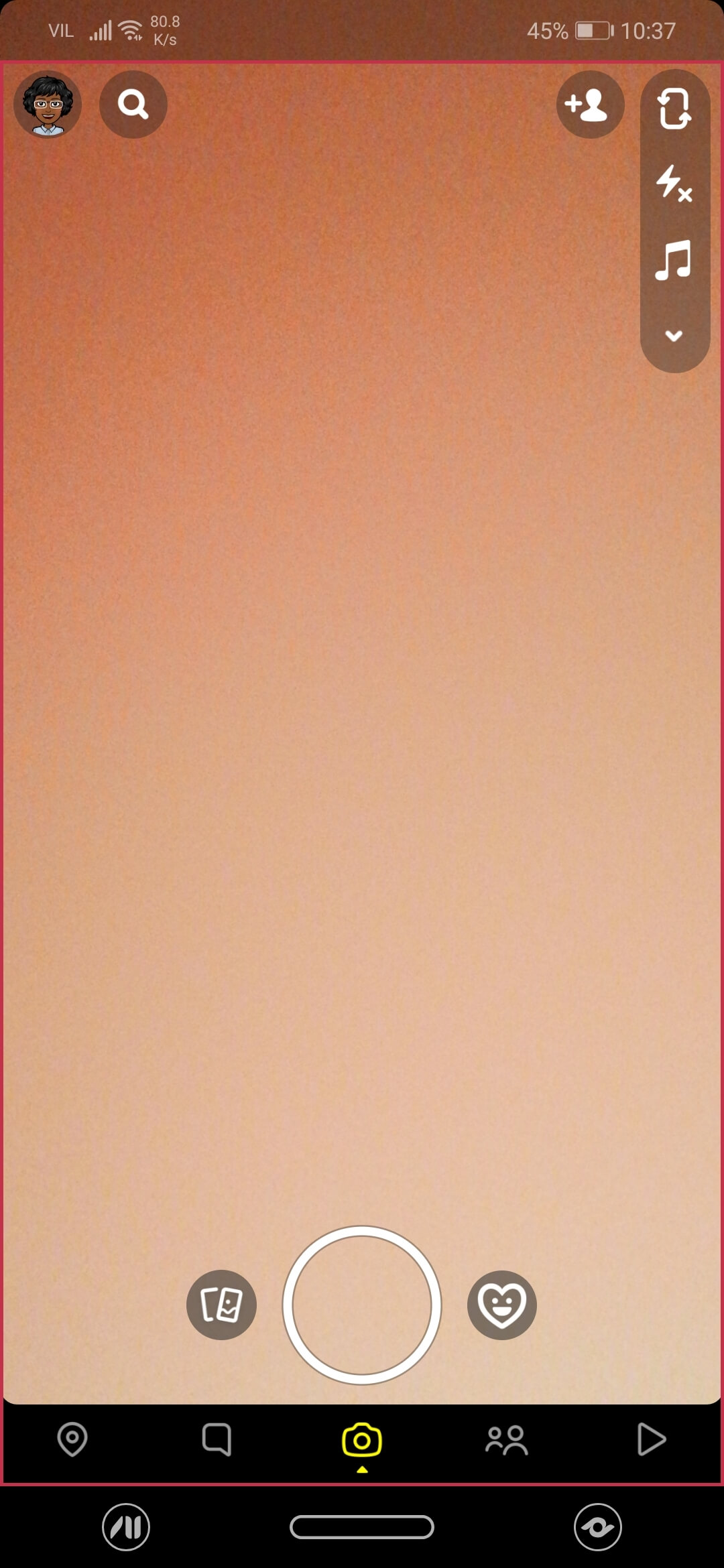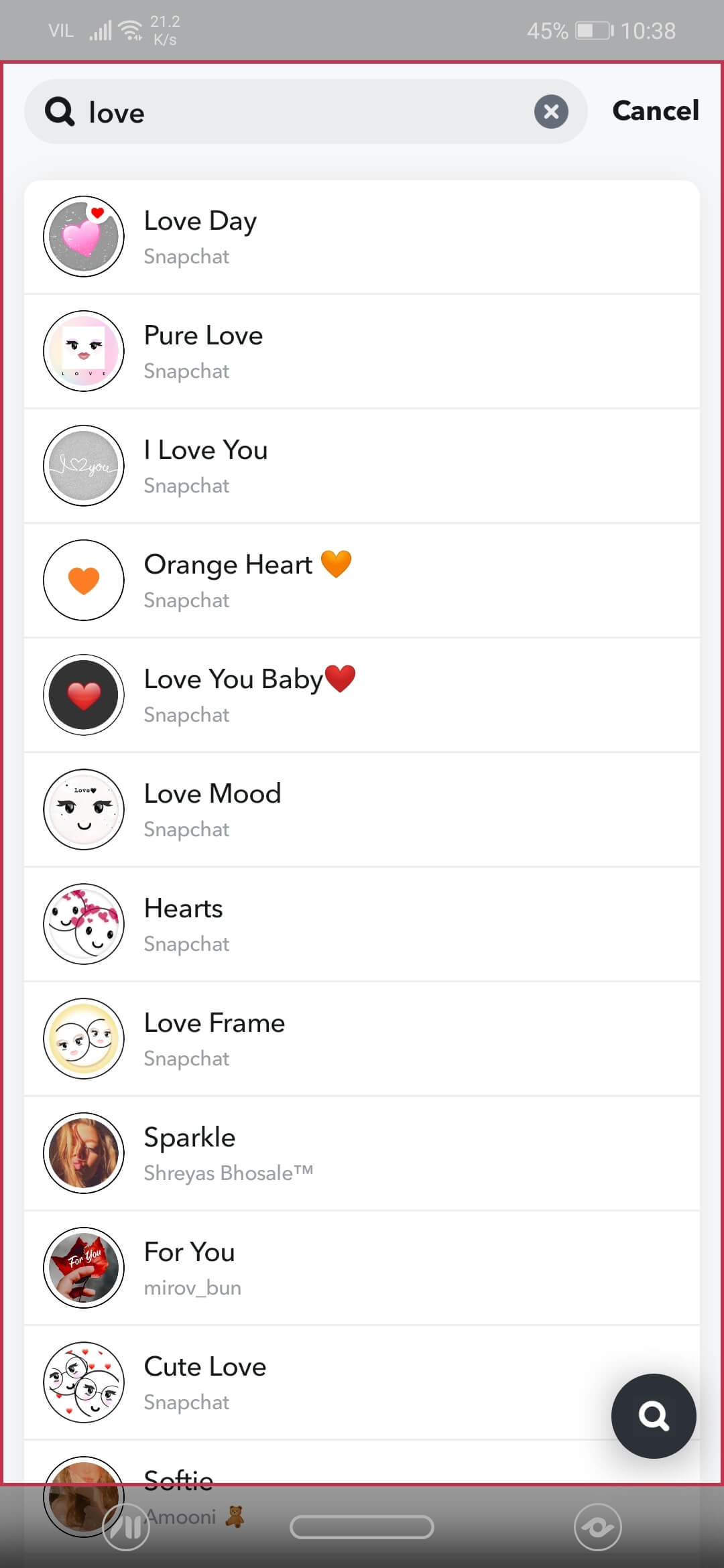Among others, the most popular method is sharing Snaps on Snapchat where users post images, videos and texts as per their mood and occasion.
Just like Instagram Stories, Snapchat’s AR filters also allow users to change the look and feel of their photos by adding things like caps, hearts, goggles and more. Snapchat has a wide-range of filters available from several categories including love-themed filters specifically designed for Valentine’s Day.
Here’s a list of 15 good Instagram and Snapchat filters.
Wondering where to get these filters and use it to post Snaps.
Here’s a step-by-step guide on how to find these filters and use them. Read on.
Pre-requisites:
Working internet connectivity
Latest version of Snapchat app
Steps to find and use Instagram Valentine’s Day filters
Table of Contents